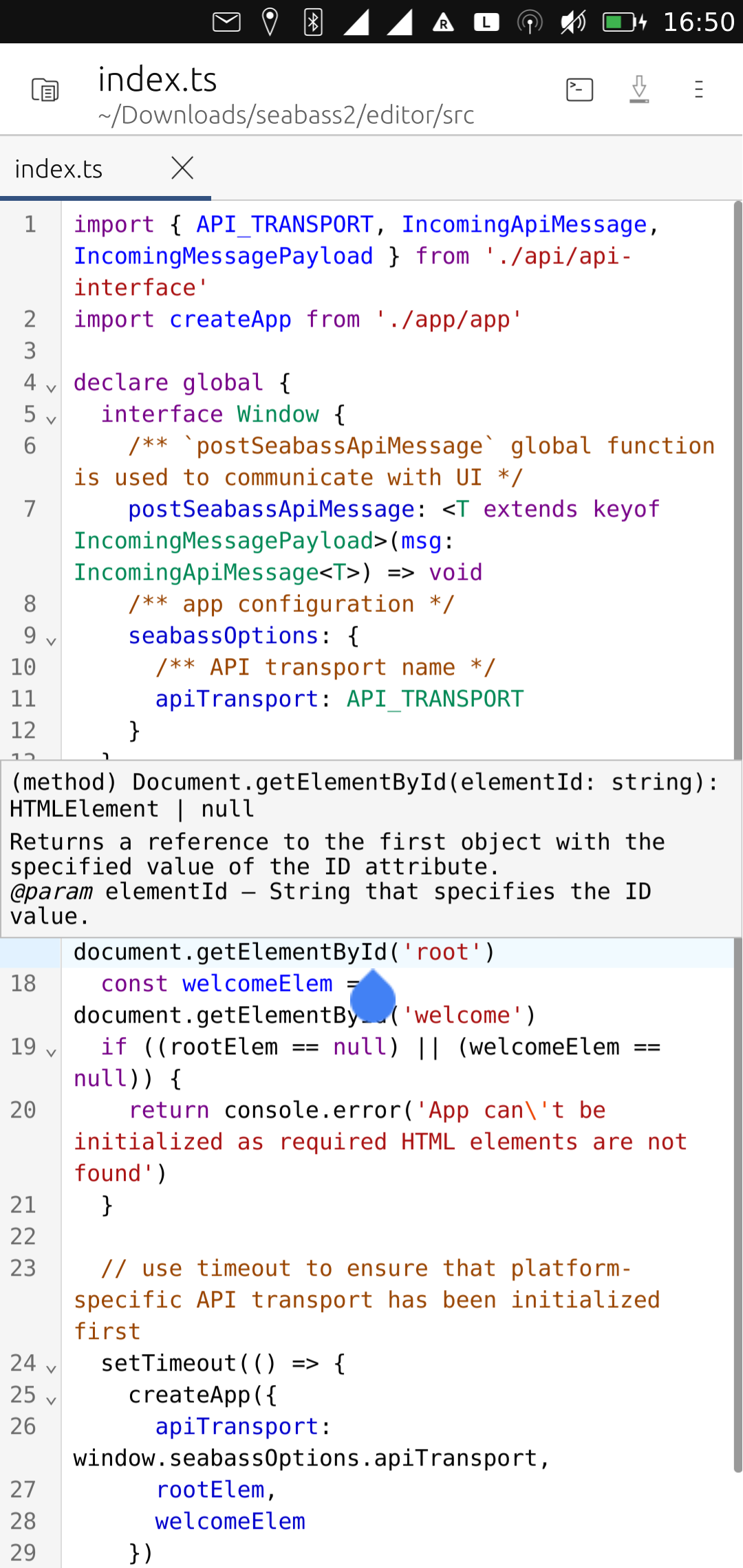
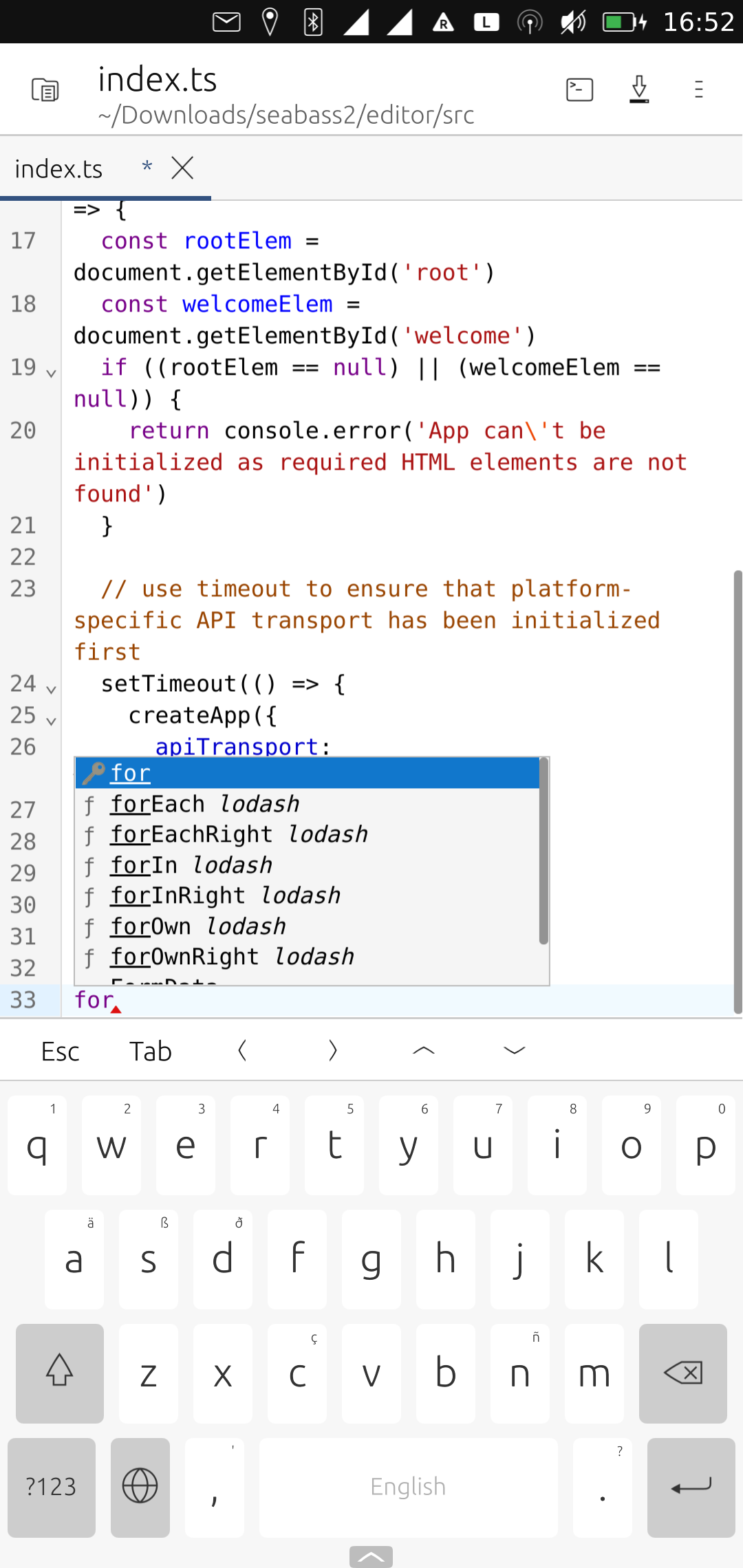
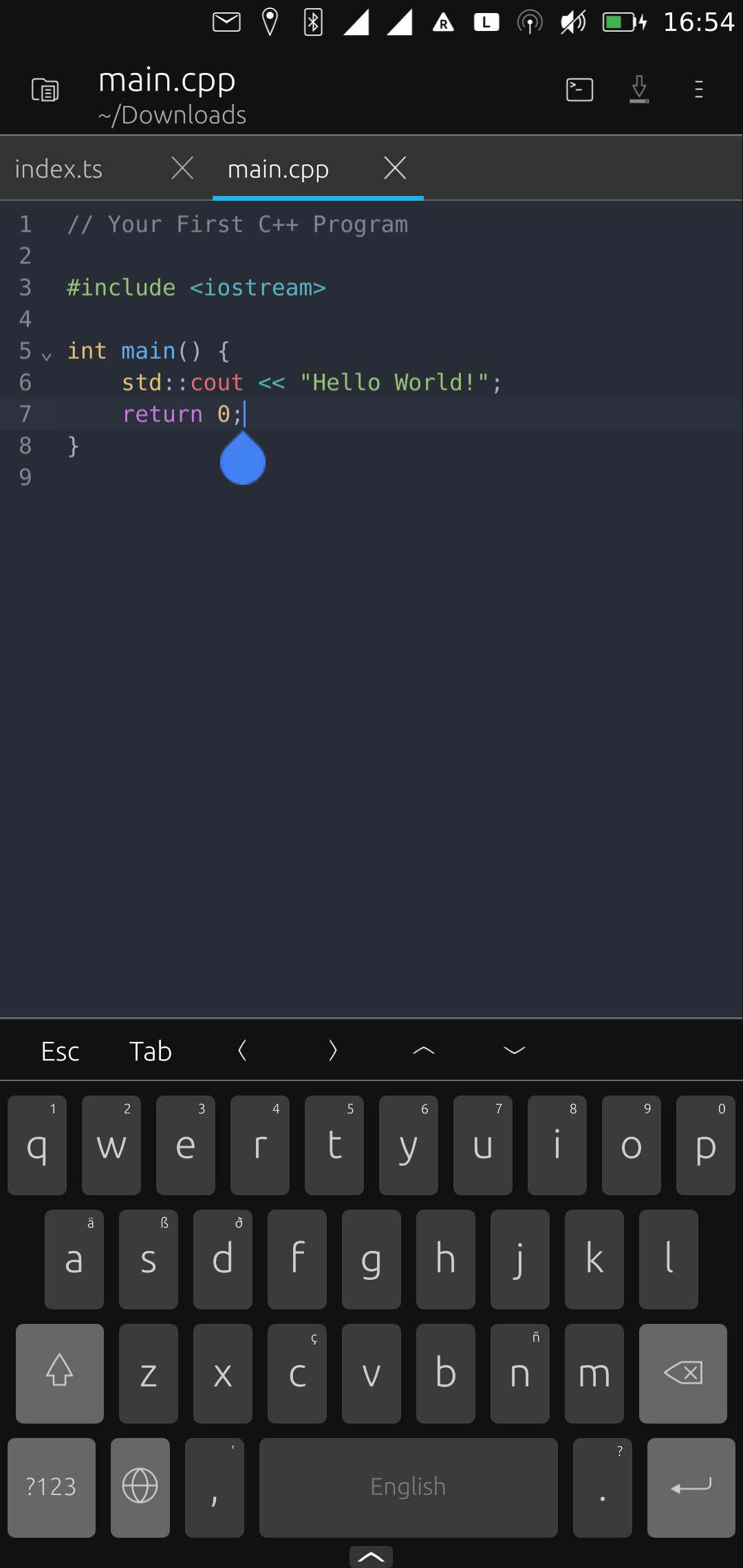
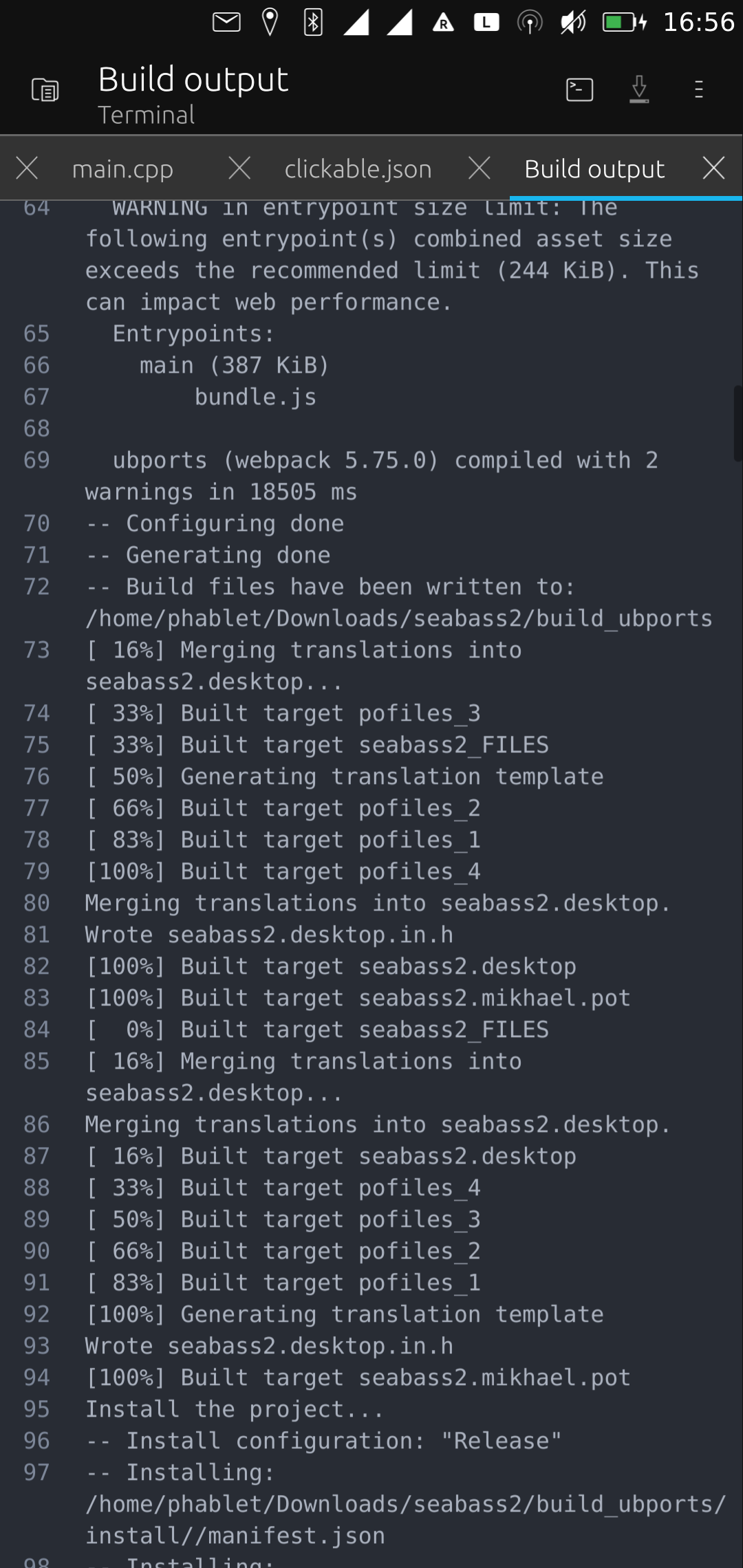
Features:
* Syntax highlighting for over 100 programming/markup languages
* Adaptive layout and multiple tabs
* Code snippets and autocompletion
* Light and dark themes
* Creating and building projects with Clickable
* Reading indentation preferences from .editorconfig files
* Intellisense for C++, JavaScript, TypeScript, Python
Notes:
* Creating and building projects requires working Libertine
* Creating and building projects don't work on Nexus 5
* Intellisense requires working Libertine
v2.2.1
* Codemirror updated to the latest version
* libertine integration fixed
* language servers support fixed
v.2.2.0
* added find/replace panel
v2.1.0
* added support for creating and building projects on Ubuntu Touch 20.04
* added experimental Intellisense support
* fixed opening editor from the File Manager app
* restored fixes for UI scaling from previous Xenial releases
v2.0.1
* prevent on-screen keyboard from being opened while scrolling editor
v2.0.0
* first release for UT 20.04, Libertine integration is temporary disabled
v2.0.0-rc.1
* add support for future Ubuntu Touch releases starting with OTA-24
* new editor engine: Codemirror v6
* changes to the list of supported programming languages (notably, syntax highlight for QML is no longer supported), autocomplete options and code snippets
* find/replace feature temporary removed
v1.5.0
* fix installing python3.6 in build environment
* update clickable to the latest stable version
* update editor dependencies
* add support for building apps using clickable.yaml files
v1.4.0
* Restore last opened directory when start app
v1.3.0
* add option to disable soft wrap for long lines
* update French translation (Anne017)
v1.2.0
* restore previous session at startup
* syntax highlight for .mjs (JavaScript) files
v1.1.0
* automatically install and launch built apps
v1.0.1
* update French translation (Anne017)
* fix compatibility issues for the coming QT updates
v1.0.0:
* add ability to create new projects
* update Clickable integration scripts
* fix UI regressions after OTA-16 update
v0.12.0:
* open terminal at file location (Danfro)
* updated translations (Vistaus, Anne017, Danfro)
v0.11.2:
* it is now possible to create a Libertine container with `clickable` from within the Settings page
* python has been updated to the `python3.6` for new build containers
v0.11.1:
* fix issues with scaling on external displays
* improve search box styling slightly for the Suru Dark theme
v0.11.0:
* Settings page: select app theme (thanks Danfro!) and font size
v0.10.0:
* open files with the Seabass using the File Manager
v0.9.0:
* context menu for tabs
* ability to close tabs with middle mouse button
v0.8.1:
* make tab titles unique across the opened files
* disable pinch to zoom for editor
* update French translation (by Anne017)
v0.8.0:
* context menu to create/rename/delete files
* major update for the most UI components
v0.7.0:
* find/replace
* Dutch translation (by Heimen Stoffels)
* hide OSK when opening the file tree
v0.6.1:
* VSCode keybindings
* automatically reload the file tree when directory's content changes
* fix issues with rendering item borders in the file tree
* updates to German translation (by Danfro)
v0.6.0:
* reading indentation preferences from .editorconfig files
* ability to read files in the root directory
* minor UI tweaks for the tab bar
v0.5.1:
* French translation (by Anne017)
* fix issues with container deletion on setup errors
* fix issues with removing build container's apps from the app grid
v0.5.0:
* ability to build projects using Clickable
v0.4.0:
* tree mode for the File list
v0.3.1:
* minor UI improvements
v0.3.0:
* ability to create new files
v0.2.0:
* code autocompletion
* navigation toolbar
* scroll into view when the editor is resized
v0.1.2:
* UI tweaks and improvements (theming for welcome note, ability to scroll tabs using mouse wheel, About page)
* soft tabs and better left/right navigation when there are multiple sequential space characters
* basic i18n support [by Danfro],
* German [by Danfro] and Russian translation for buttons and dialogues
v0.1.1:
* fix issues with saving large files
* 'Ctrl+S' keyboard shortcut
* minor UI tweaks and improvements (introduce error dialogs, correct possible issues with saving files on close, enhance dark theme)
v0.1.0: Initial preview release capable of editing existing files.
This app has been released under the MIT/X/Expat License license. It is developed in the open and you can review the source code.
Published Date
May 22, 2020
Updated Date
Feb 12, 2024
Total Downloads
13,255
Latest Version Downloads
1,166
Supported Architectures
all
Translation Languages
de, fr, nl, ru
Source Code
Support
Charlywhat
Reviewed Jan 25, 2025 for version 2.2.1
Works great on Lenovo Tab M10 with BT physical keyboard. It's a good experience! Thanks!
Logan Schmit
Reviewed Feb 12, 2024 for version 2.2.1
Haven't looked at it too much, but at first glance, definitely looks good. Always wanted a code editor on here so thanks!
Caden Mitchell
Reviewed Jan 10, 2023 for version 2.0.0
Seems like a good mobile code editor. However, I can't uninstall it.
Keneda
Reviewed Nov 3, 2022 for version 2.0.0-rc.1
Line count stops at 418383
uli wahl
Reviewed Oct 18, 2022 for version 2.0.0-rc.1
Thanks fot the new update! Keyboard ”jumping” back from numbers to characters is now o.k. nexus5, stable.
Angonikro
Reviewed Oct 10, 2022 for version 2.0.0-rc.1
funktioniert danke
walking-octopus
Reviewed Apr 6, 2022 for version 1.4.0
This should be preinstalled!
Kugi Eusebio
Reviewed Jul 16, 2021 for version 1.2.0
Great app. I was able to develop and release an app from scratch purely with Seabass 😁
Muhammad Nur Karim
Reviewed Feb 27, 2021 for version 0.12.0
please add option for turn on/off text wrapping
pavellyba
Reviewed Jan 6, 2021 for version 0.12.0
Лучшая среда программирования для смартфона! Очень жду компилятора в релиз версии😀